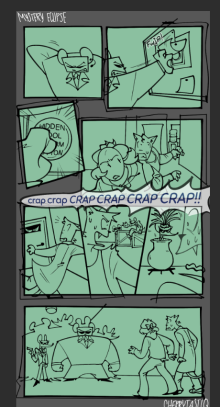BEHIND THE SCENES
What goes into making Mystery Eclipse? Well, it all starts with an idea. An idea for what I'm planning to do with this new page: What purpose does it serve in the story? How is it advancing the plot? Although, sometimes, I make new pages just to act as "filler" in-between important story beats (a very common technique for me, actually! I'm lucky enough that I can come up with connectors between scenes and thus not fall into Slideshow Syndrome).
Then, after days/weeks of restless thinking, it's finally time to sketch it out. Sometimes I like drawing directly on the canvas, while other times I prefer using another canvas or even a whole different program (like MS Paint or Drawpile) to make my sketches. Nowadays I've been using pencils and paper. It depends on how I'm feeling that particular day, really.
This is also the step where I make the speech bubbles, 100% hand drawn, home grown and GMO free. I also draw a couple lines to indicate specific movements, actions or expressions. For anyone curious, the fonts used are Sniglet and MBBlock Type for the mice agents (though they don't talk a lot, so this is a barely visible change).
Then comes the lineart, possibly the most boring segment of the entire process. Back in the SAI era and when I first tried out CLIP STUDIO (chapters 1-2, first half of chapter 3), I used the default round brush, one simply called 'b' and the G-pen for CLIP. And it was torturous. I cannot for the life of me figure out how I used the same default round brush for so long. When chapter 4 came around, I finally switched it to the India ink brush and later modified it to avoid it getting too grainy when it's small. HOT TIP! Separate your lineart layers for the characters and the background. Seriously.
After that's done, I color in everything with CLIP's handy color palette tab (called Color Set in the program). Nothing interesting.
And finally, the backgrounds get colored in. Boom! The page's done, right? No. The REAL final step is to put a million overlay layers on top of everything. Check out the, uh, amazing difference.
That's about it.